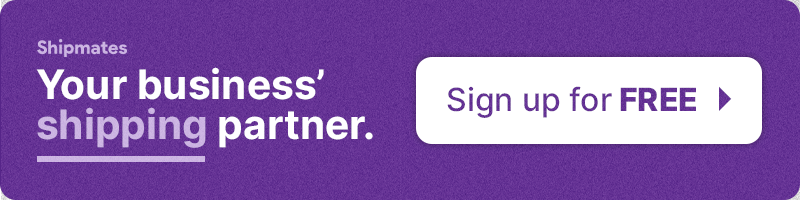Shopify Shipping and Setup Delivery - Setting Up Guide for Shipping
Welcome to the world of e-commerce, where seamless shipping and efficient delivery play an important role in customer satisfaction and your business’ success. If it’s your first time setting up your Shopify shipping settings, or looking to refine your existing setup, this guide is your go-to resource.
We'll walk you through the essentials of setting up Shopify shipping and delivery, ensuring that your products reach your customers swiftly, safely, and cost-effectively. Whether you're a beginner or a seasoned Shopify user, our step-by-step guide will make the shipping process easier to understand, streamline your operations, and elevate your online store's delivery experience.
How do I change the default shipping method on Shopify?
Our primary aim by the time we’re done with this post is to make the process of shipping as easy as possible, and one way to achieve this is knowing how to change the default shipping method on Shopify. This invaluable skill gives you power over your shipping settings, tailoring your shipping operations to suit your business needs, streamlining order fulfillment, and managing shipping effectively.
To change the default shipping method, go to 'Settings' and select 'Shipping.' In the 'Shipping' section, you can manage and set your shipping parameters to your satisfaction. You can change shipping rates, the shipping set, or even the entire shipping service if needed.
Businesses on Shopify tend to set shipping methods that align best with their objectives – you can alter these shipping settings to prioritize speed, cost, or a balance of both. It's totally up to you how you take advantage of these rates. You could even set shipping rates based on specific locations or product weight. It's a versatile tool, redesigned to aid in managing your shipping preferences to optimize cost and efficiency.
With Shopify's flexible shipping settings, you can effortlessly manage shipping with confidence. Customizing your shipping rates and settings creates an enhanced consumer experience, delighting them with the most suitable and efficient shipping options.
How to set up local & international shipping on Shopify
Have you ever asked, "How do I change the default shipping method on Shopify?" Well, you're in the right place. Our easy, step-by-step Shopify tutorial will show you just how to set up shipping, for both local and international customers, for your products. This setup guide will take you through all the necessary steps in detail.
The setup is straightforward. Adding the Shopify shipping method to your online store can be achieved by following a simple setup process. Whether you're setting up for local shipping or keen to expand your reach through international shipping, Shopify makes it simpler.
It's essential to understand that setting up Shopify shipping correctly is vital for the success of your business. The delight of receiving products in the post can be quickly soured if the shipping costs are too high or if the product takes too long to arrive. Shopify's robust platform enables you to set up shipping methods that can cater to both international and local buyers, ensuring they're happy and keep coming back for more.
Remember, the success of your Shopify store lies in how well you can meet your customers' needs. Setting up shipping correctly is a critical aspect of this. With Shopify, you can easily set up and manage your shipping settings, ensuring your products reach your customers in a timely fashion at a cost they're comfortable with. Here’s how you can properly set up your shipping on your Shopify website.
Step 1: Add shipping locations
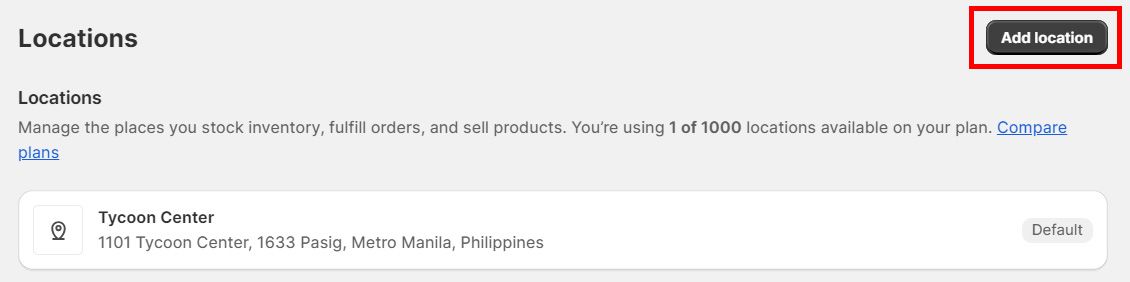
The first step in setting up your Shopify shipping is to add shipping locations to your Shopify store. The joy of setting up a new Shopify store comes from the customization options that Shopify presents. The ability to personalize your shipping and delivery is just one of the many things you can modify on your Shopify store.
Whether you're shipping locally or internationally, it's crucial to add the right locations to make your delivery process smooth and efficient. Where do you want to send your products? What locations will your Shopify store serve? These are the critical questions you'll address in this step. By adding the correct shipping locations, you're shaping the reach and capabilities of your brand.
It's incredibly quick and simple to add these locations to Shopify. You merely need to visit the Shopify platform and adjust your settings to include your preferred shipping locations. In this Shopify tutorial, we'll show you exactly how to add these necessary locations to your store setting, ensuring you're ready to start shipping your fantastic products to your eager customers.
Step 2: Create shipping profiles
When setting up your Shopify store, creating a custom shipping profile is an important step. Shipping profiles allow you to determine the shipping method and price for each product based on their characteristics.
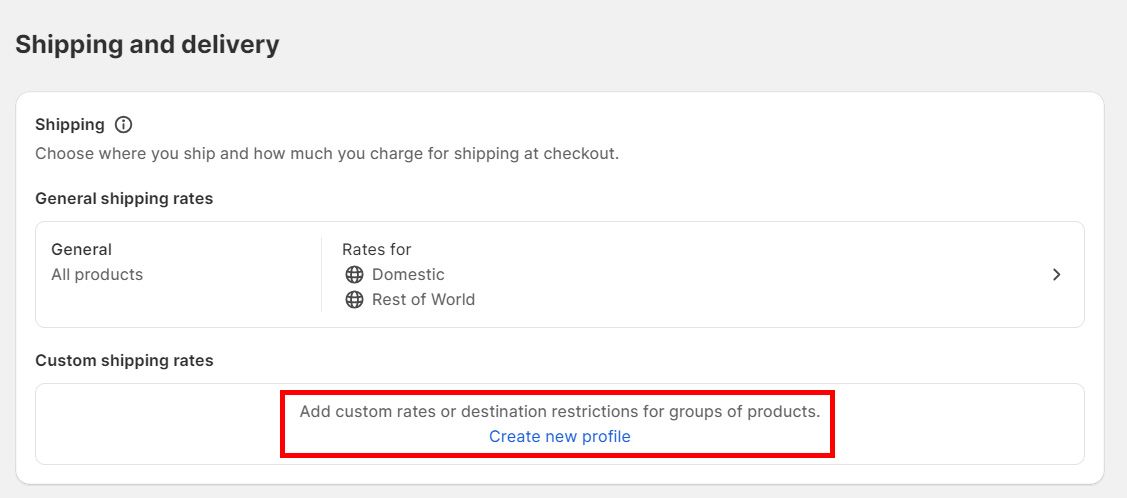
With Shopify, it's easy to create a new shipping profile based on the price or weight of your products, offering the best shipping option for your customers. Firstly, let's discuss what a shipping profile is. A shipping profile on Shopify is a tool that allows you to set specific shipping rates and methods based on specific parameters such as the price and weight of the product. Creating multiple shipping profiles can optimize your shipping process and provide a better shopping experience for your customers.
To create a shipping profile in Shopify, you'll start by navigating to the 'Shipping and Delivery' settings, where you can define the parameters for each profile. You'll be able to set the shipping price based on the weight, size, or value of the product, and choose the shipping method that fits best. You can choose different shipping methods including standard, express, or overnight shipping, depending on the preferences of your customers.
Establishing profiles is not a one-time task; it's something you should continually refine. As your business grows and changes, you'll likely need to add new profiles or tweak existing ones. Given that shipping can make a significant impact at the end of your sales process, it's well worth taking the time to get it right.
Keep in mind that an optimal shipping strategy is critical for your online business. By offering the right balance between delivery speed and price, you can enhance customer satisfaction and loyalty. Using Shopify as your e-commerce platform of choice gives you a range of flexible and easy-to-use tools to do just that. So, set up your Shopify shipping profile now, and start offering your customers the optimal shipping option for their needs.
Step 3: Set up Shopify's shipping zones
No journey is complete without crossing different zones, and the same is true when setting up Shopify shipping. The third step, setting up Shopify's shipping zones, is a crucial segment in your Shopify journey that enables you to ship your products across different provinces and cities in the Philippines. This setup allows Shopify users to play around with different shipping options, be it domestic or international shipping.
So, how do you set up shipping zones on Shopify? It's all about properly configuring shipping settings within your Shopify panel. Start by clicking the 'Shipping and delivery' setting, once there, look for the 'Shipping zones' sub-heading and add shipping zones that cover the areas you wish to ship.
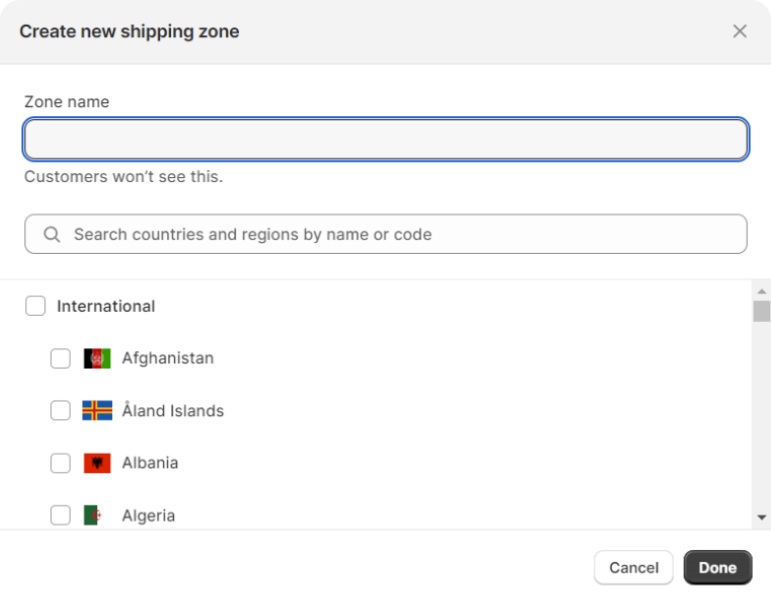
As part of the setting up process, you can add specific zones multiple times, enabling the addition of various shipping rates within those zones. Shopify also allows you to designate certain zones exclusively for pickup, a fantastic feature that increases delivery flexibility. Whether you're dealing with domestic shipping or sending your products overseas, Shopify shipping accommodates all your needs.
The beauty of Shopify's platform is the allowance to tailor your shipping zones and delivery methods to match your business’s unique needs. It allows you to set specific parameters, defining how far you're willing to ship your products. Creating multiple shipping zones gives you a better grasp on shipping expenses, allowing you to strategically set pricing and profit margins.
Setting up shipping on Shopify isn’t limited to defining geographical zones. You also have the opportunity to set specific shipping rules, offering various options or exclusions, and ship the way your business requires.
Step 4: Set the right rates
Setting the right shipping rates on your Shopify store is a vital step in guaranteeing customer satisfaction while ensuring your overhead costs are covered. The key is to set shipping rates that are competitive yet profitable. If you're wondering, 'How do I change the default shipping method on Shopify?', the good news is, Shopify provides a user-friendly interface to make this process straightforward.
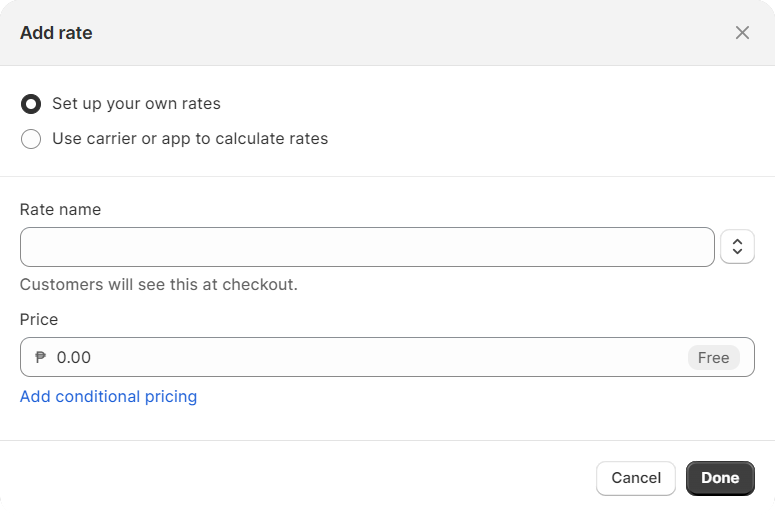
Here's some good news: setting shipping rates on Shopify doesn't have to be a headache. Shopify has made this system as simple as possible and stepping into the shoes of your customers to visualize their shopping experience can help in setting the right rates for both local and international shipping. Think about the shipping options you would prefer as a customer and incorporate those into your shipping profiles.
The other good news? The flexibility of Shopify's system allows you to set rates that suit different customer locations, through the use of shipping zones. Whether your customers are local or international, the shipping cost varies based on the distance and shipping method selected. Hence, your very first responsibility is to set shipping rates that match the different shipping zones."
On a final note, remember, your goal is not just about setting shipping rates for profitability but also about satisfying your customers by providing them with reasonable shipping options. Therefore, review your shipping rates periodically, stay in tune with what your competition is offering, and make the required adjustments to retain your competitive edge in the market. Shipping might just seem like another routine process, but for your customers, it can make or break their decision to be your loyal shipmates.
Step 5: Establish a comprehensive shipping strategy on Shopify
Now that you've mastered the essentials like shipping zones and setting the right shipping rates on Shopify, we are ready to tackle Step 5 which is to establish a comprehensive shipping strategy on Shopify. A comprehensive shipping strategy is not only about the logistics. It's a balance of great customer service and profitability for your business.
Starting with your shipping profiles, this allows you to manage the shipping costs you charge customers. Your Shopify store can have different shipping profiles depending on the shipping locations and their respective rates. It's essential to create a comprehensive shipping strategy to optimize these profiles as much as possible. Next, let's remember that shipping is not a one-size-fits-all solution. Each package might require a different shipping method depending on where it's going. That's why Shopify lets you set up multiple shipping methods. Understanding the nuances of each method is crucial for a comprehensive shipping strategy.
Another tip to consider while setting up your shipping strategy is to allow customers to change the default shipping method on Shopify. This flexibility can enhance your customer’s shopping experience and increase satisfaction. Alongside this, setting up local and international shipping on Shopify can attract a broader range of customers. Furthermore, understanding how to strategize your shipping rates can also significantly impact the overall success of your Shopify store. From the price-based rates to the weight-based rates, the key is in finding the right balance.
In essence, a comprehensive shipping strategy with multiple shipping options, flexible shipping method selection, and an understanding of the different shipping rates are all important when establishing a successful Shopify store.
Optional Step: Use a shipping app in the Shopify app store
Whether you're a newbie or a Shopify veteran, this optional step you can take for setting up your shipping on Shopify is something that you might want to consider. Now, you might be wondering, why hire or use a shipping app when Shopify's built-in shipping features seem to cover all the basics? Well, that's pretty much scratching the surface of shipping. Shipping apps are designed to make your shipping process faster and more efficient overall. And this is where Shipmates come in! And if you’re an ecommerce business operating in the Philippines you’re in luck! Here are reasons why you should use our shipping app in your Shopify store.
- Comprehensive Courier Integration: Shipmates stands out with its extensive network of courier partners. This means you get to pick from a wide range of reliable courier services including Grab Express, Lalamove, Borzo, LBC Express, J&T Express, and Entrego, all accessible from a single platform. This diversity in options allows you to choose the most suitable, cost-effective, and efficient shipping method for each order.
- Efficiency at Scale: One of the core strengths of Shipmates is its ability to handle bulk operations seamlessly. Whether you’re dealing with a handful of orders or hundreds, our platform is designed to manage large volumes efficiently. This includes bulk booking of
ridersorders and printing of waybills, ensuring that even during peak sales periods, your shipping process remains smooth and unimpeded. - Automated Waybill Generation: Shipmates integrates directly with your Shopify store, automating the waybill generation process, through our Shopify shipping API. This integration significantly reduces the margin for error and saves you time by auto-filling shipping details directly from the orders made on your website.
- Flexible Shipping Options: We understand that different orders require different shipping approaches. With Shipmates, you can choose between standard local delivery, same-day shipping, or express shipping options, providing you with the flexibility to meet various customer expectations and delivery timelines.
- All-in-One Tracking Platform: Keep yourself and your customers in the loop with our comprehensive tracking system. Shipmates provides an all-in-one tracking platform that ensures everyone can monitor the progress of their deliveries. This feature not only enhances customer experience by providing transparency but also reduces the time spent on customer inquiries related to shipping.
➡️ Click here to learn how to install the shipping API from Shipmates on the Shopify app store!
By integrating Shipmates with your Shopify store, you not only streamline your shipping process but also enhance your overall customer service experience. It’s more than just shipping; it’s about building trust and reliability with your customers, ensuring that they return to your store time and time again. Try Shipmates today and experience the difference in e-commerce logistics.
To learn more about how Shipmates can transform your Shopify shipping experience, visit us at Shipmates.app.